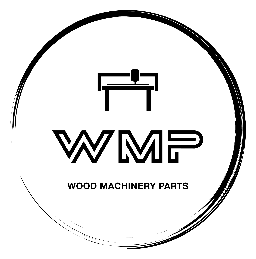Replacing Flat Belt # LF290020
This guide will walk you through how to replace your LF290020 flat drive belt on your Laguna edgebander.
The flush trimming motor transfers power through a serpentine drive belt (LF290020). The belt is tensioned automatically by the weight of the motor and does not require adjustment. However, if it becomes worn, cracked, frayed, broken, or otherwise damaged in any way, you will need to replace it with a new one.
To replace flush trimmer drive belt:
1. Disconnect machine from power and air.
2. Lower panel feeder all the way.
3. Open front and rear access cover.
4. Loosen the cap screw with a 5mm Allen key; this sets the top trimmer roller height. Make
note of the position of this bracket. You will need to adjust and retighten this bolt.
5. Raise the motor by hand, then support it with a 4-inch x 4-inch x 6-inch wood block to release belt tension.
6. Apply some pressure to the upper cutter to reduce the tension on the belt. Apply pressure to the metal plate behind the dial indicator. This makes it easier to slip off the top belt roller.
7. Remove the old belt by feeding the belt downward and over the pulley. The new belt is installed in the same way that it was removed. It may be easier to feed the replacement belt over the motor pully from the top of the machine. Make sure to properly route it around the pulleys.
8. Raise the motor by hand, then remove wood block.
9. Press down on motor slightly, making sure motor contact bar drops down and contacts motor, then tighten the cap screw.
10. Close the access cover.
Replacement of the flat belt is now complete. To purchase replacement LF290020 belts for your Laguna Bandit 3/2 bander please see our Laguna flat belt listings
Source: Bandit 3/2 Owner’s Manual excerpt section Troubleshooting 9.0, 9.4.1